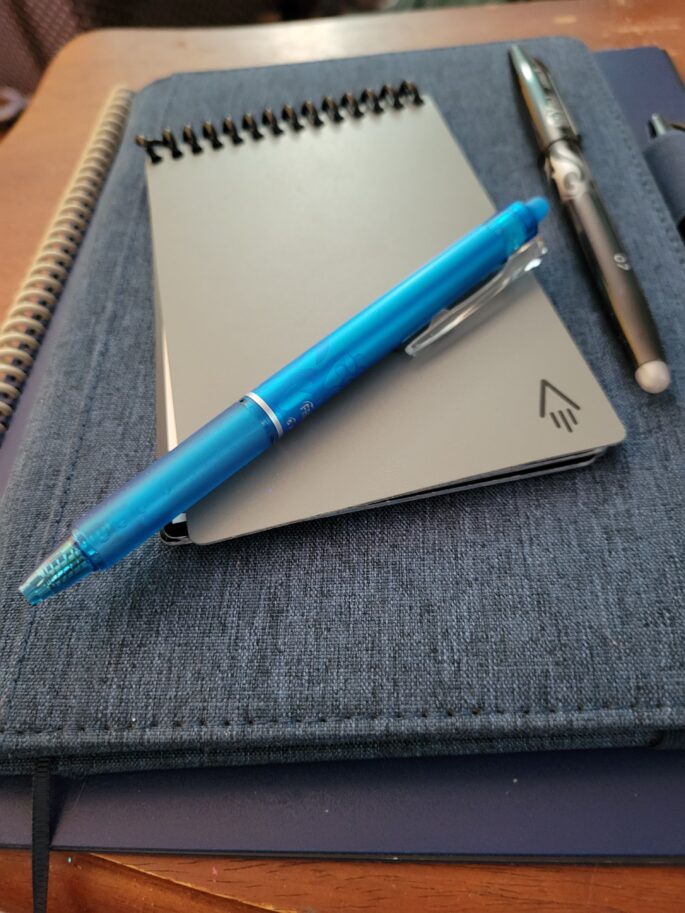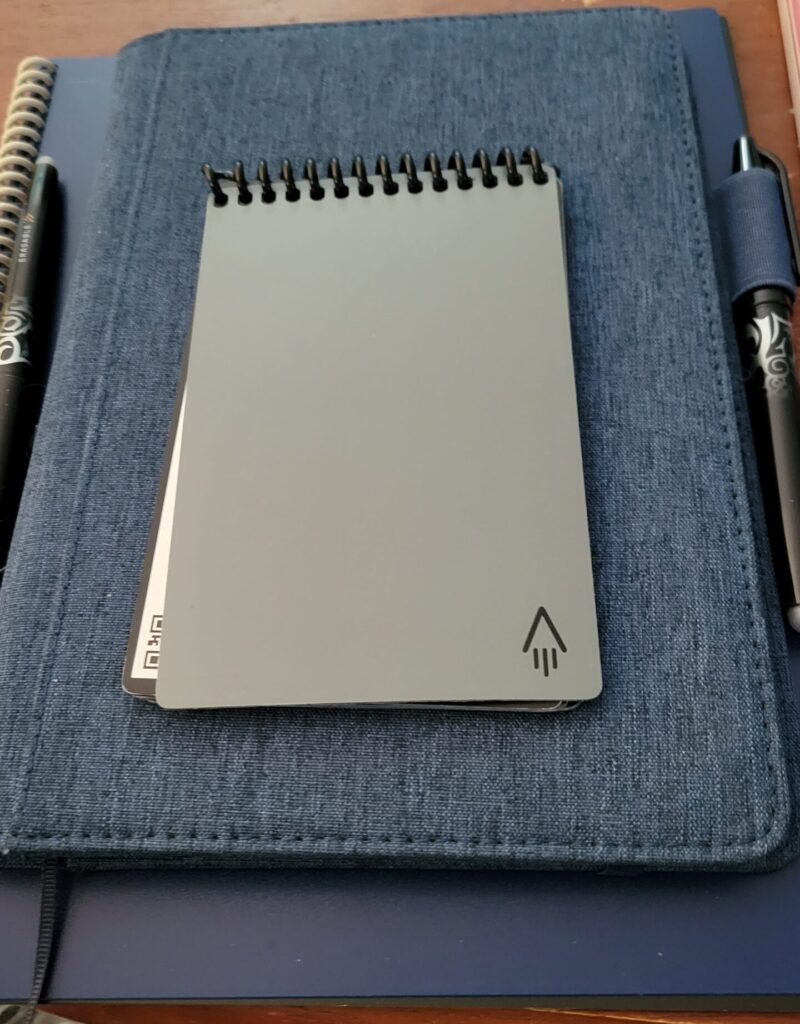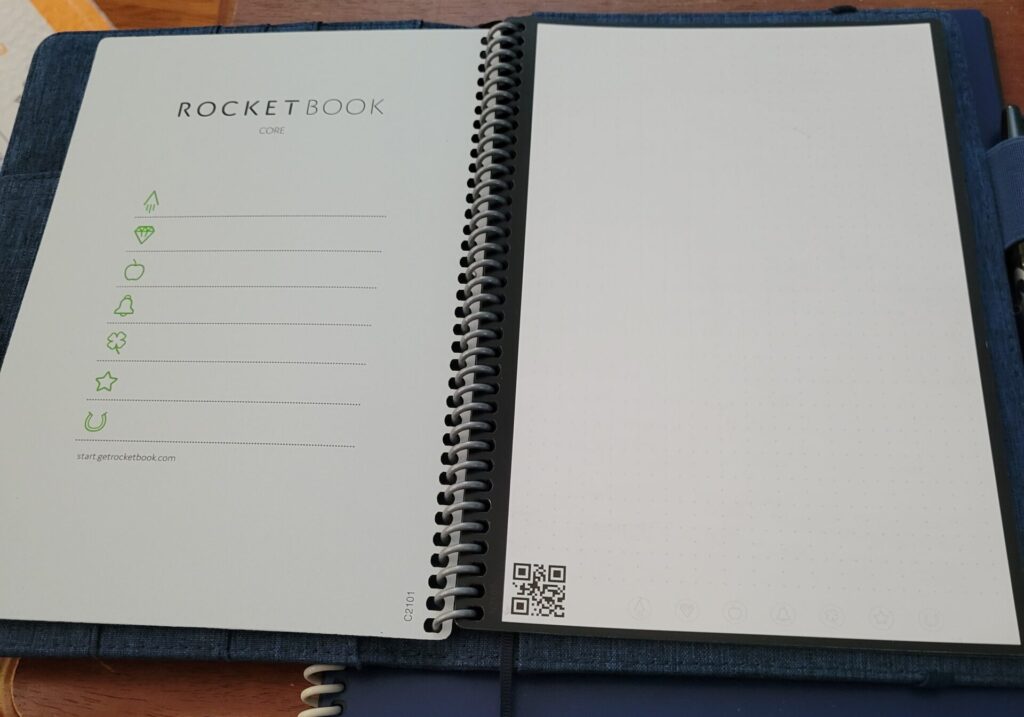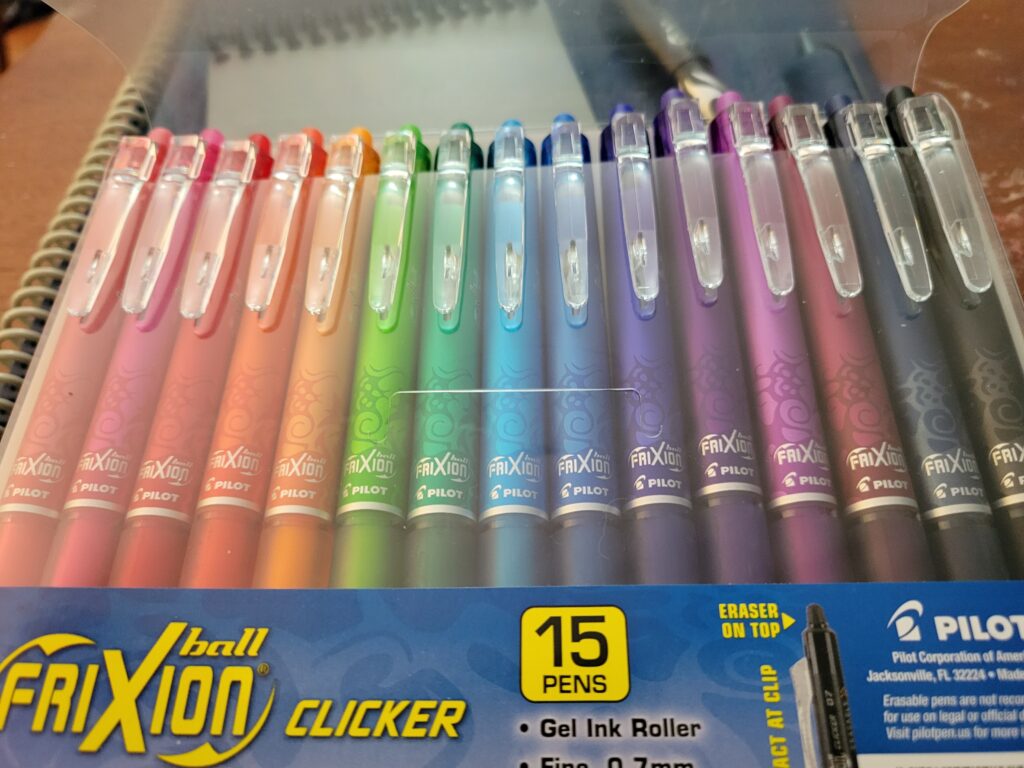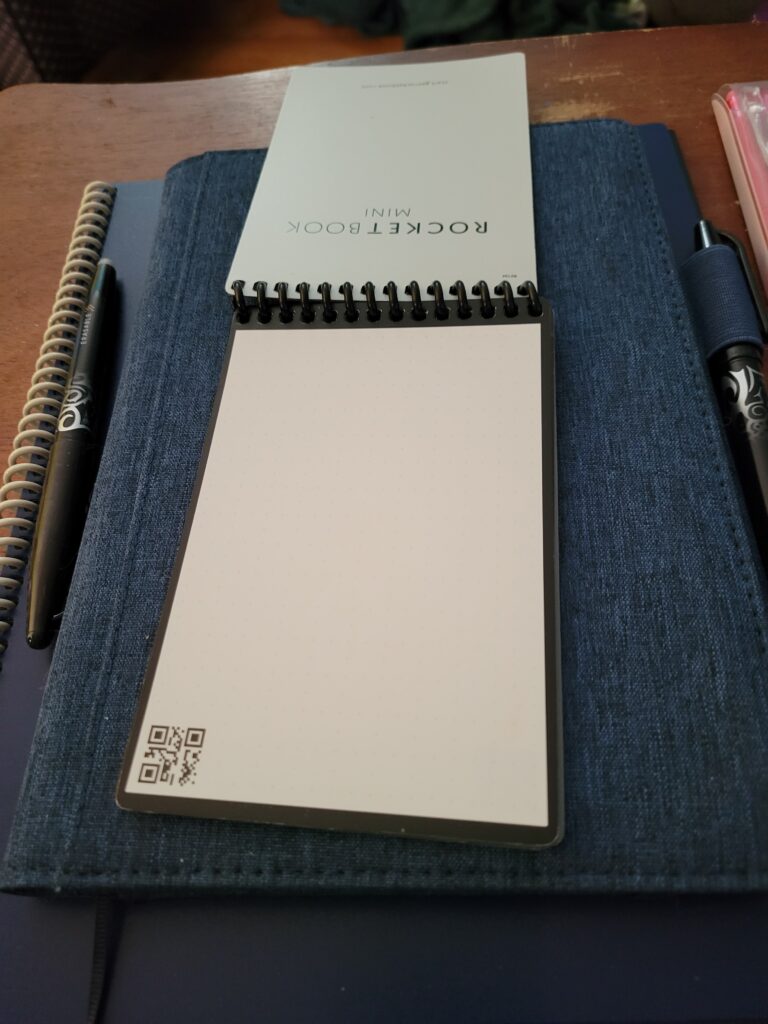I’ve had old eyes for my whole life. My eyesight changed drastically when I turned 40. It’s been an adjustment needing reading glasses. I went to my eye doctor and we discussed a few issues I’ve been having – weeping eyes and blurry vision.
I told him – I’m on the computer from eight to four for my day job and then I come home and I’m on the computer from six to midnight. He told me my blurry vision and watery (weeping) eyes are from overuse on the computer. I did add the blue tint to my glasses which helps. But still more help in other forms was needed.
Now the day job, I can’t change those hours. It’s my job. So the six to midnight had to come under scrutiny. How can I reduce my time on the computer and still write? Well I could write my stories by hand. NOT FUN. Now don’t get me wrong. I love the act of writing. I love to see my words flow from a pen to paper but it adds steps. I ultimately decided this was not an option unless I could figure out how to do it without then having to type everything up.
I tried a tablet. It worked. Sort of. I’d write and then look at what I wrote and correct it. I attempted to write a story this way and I found it frustrating to stop every sentence or so to fix what I wrote to how it was translated by the tablet.
My daughter asked if I wanted a Rocket book. I was ambivalent. I had one at work and gave it to my boss because she used hers more than I did. I hemmed and hawed and told her okay since the price is low, I’ll try it out and see if it works better than a tablet.
Ironically, the Rocket book didn’t offer transcription when we bought them so I was going to write out my scenes, scan them, send them to my computer to transcribe them. Adding steps but again – eye issues – so I was willing to try it.
I got my Rocket book and thought – okay I’ll have to make time for this. I set it aside with a plan to try it over the weekend. In the meanwhile, I get an email from Rocket book saying they are introducing transcription! I’m seriously floored. Like did they do that just for me? Probably not.
So I pull out my Rocket book and follow the directions and set it up to transcribe. Now I’ve not been in the app or even downloaded the app at this point. So I set it up on my phone. I write a couple words on the page and try it out. Lo and behold – it transcribed it. You can have this go to your email or One Note.
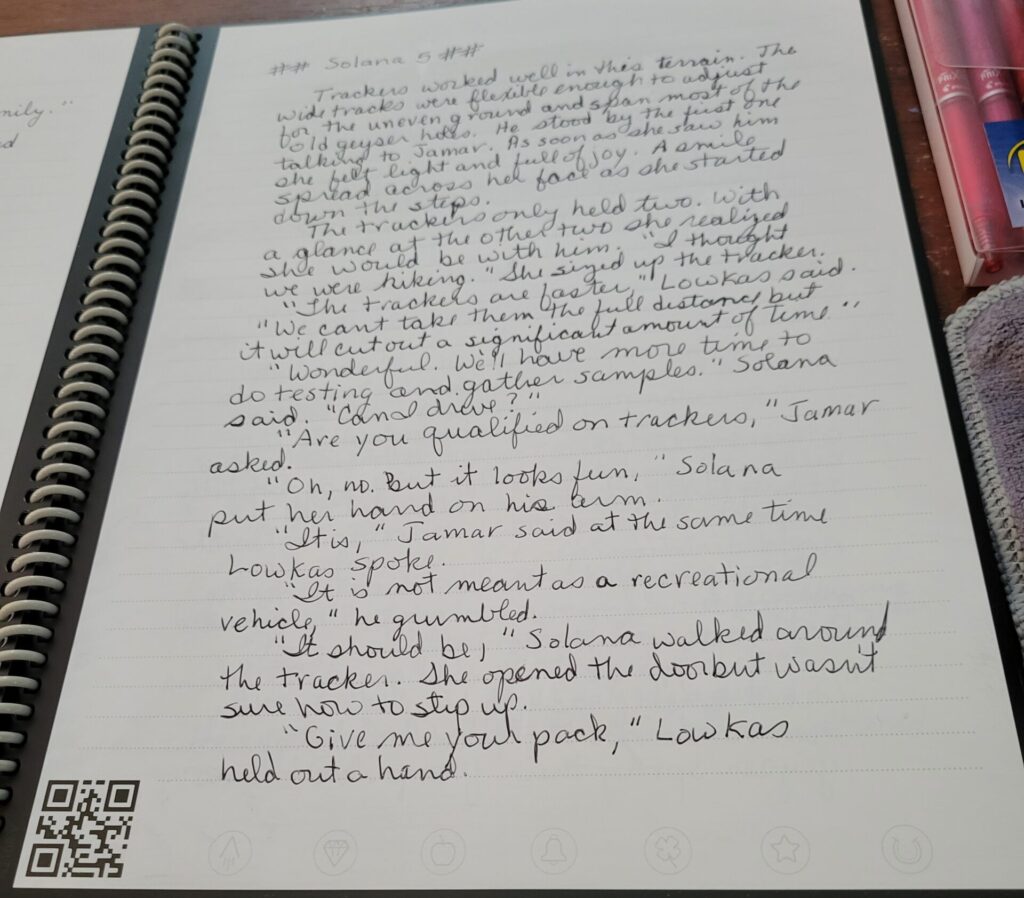
This means when I’m having issues with my eyes or even if I’m traveling, running errands, or whatever, I can take my Rocket book with me and use it. I’ve got visions of how useable this will be!
My first time using it, I pulled up the story I wanted to work on using my tablet – thus avoiding the computer completely. Then I open the Rocket book (journal size at this point) and start writing.
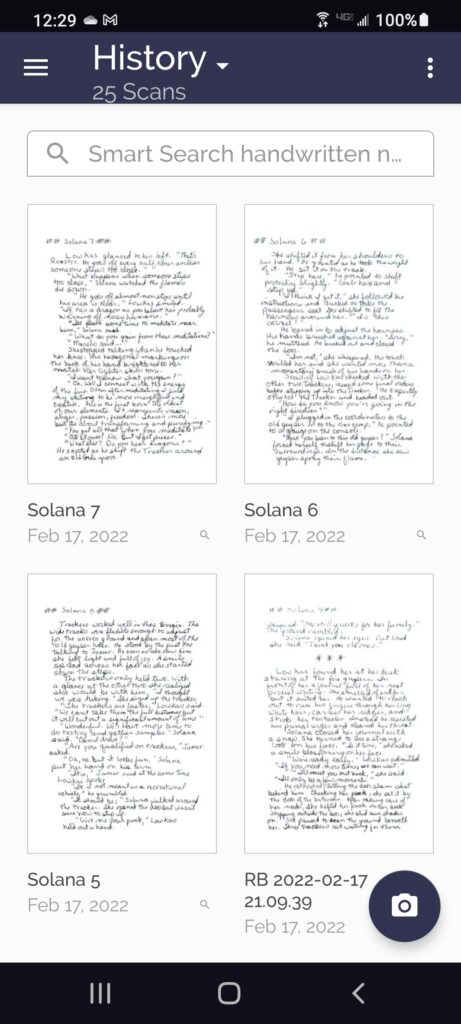
Problems I had – I’m a journal writer. Because of the cost of journals (and I’m cheap) I squeeze as many words as possible into my journals. The problem with this – the closer together your words are the harder it is for the program to translate. Also I write from top to bottom and left to write squeezing in as many words as I can. So with the Rocket book I had to really stop doing this. The program couldn’t read all of the words. Okay so slight adjustment.
I have fairly neat handwriting, even with my arthritis and other hand issues. I’m right handed and write neatly / printing is even neater. I do not know how well this would work for a left handed person or someone whose writing is less neat than mine.
At first, I was frustrated because I was scanning and nothing was showing up. It annoyed me and then I realized, I didn’t have a page open in One Note. Okay so I fix that and try again. Still issues. Frustration and annoyance usually is enough for me to say – never mind and write it off. But I kept trying – new technology so I’m assuming user error.
Now I don’t know if it was user error or the tech, but I’ve gotten better at it. I have noticed the scanning needs more low light – or in my case, I have a light directly overhead so it causes shadows when I lay something flat and try to take a picture of it. So I turn off the overhead light when I do my scanning.
Pens – I’m a pen snob. You have to use a specific pen – Pilot Frixon Ball. The pen which came with the book was nice but I hate having to pull a cap off. I like clicker pens better. I also like color. So my daughter bought me some colored pens which are clickers. They are on my list to try.
At this point, the advantages of the Rocket book to me as an author are portability, easier use in the car than even a tablet, gets me off the computer. The pen that comes with it allows you to erase. So no scratching out. Cost is another distinct advantage. Generally the cost is under $50 so makes it affordable for those on a limited budget or cost conscious buyers.
The disadvantages are it’s slower. Typing is much faster. The technology takes a bit to get used to. Hand writing is a factor – though I’ve not written overly sloppily since I’ve had it so it may figure it out. Once the page is scanned and transcribed, there is some need to adjust the words. It’s not 100%. The counter to this is – you have the original written in front of you so easy enough to figure out what it should say.
I’m counting this as a plus. When my eyes are tired or I’m out and about with lots of wait time, I can use the Rocket book to allow me to write in those moments when I’m normally playing on my phone or chomping at the bit because I want to write but I’m in my car or whatever.
Once I realized I would use this, I went looking for a different size and one with lines. My original one was a journal size with a dot grid. I wanted 8.5″x11″ with lines. I found one and bought it. My daughter also got me a note pad size (for making lists which I love).

Oh you might ask, what happens when you’ve filled the book? Well you take the little cloth they send you and get it damp – not too wet. Then you go back to your Rocket book and wipe each page. Now in doing this, I had several pages and it was difficult to figure out the best way to do it so I wiped from the spine out. This seemed the most efficient way. I also didn’t like putting wet pages next to each other. If you had any ink residue on the pages, it smeared it. So clean up is a little time consuming but still.
Here’s a spiral notebook essentially which you can use over and over and over. I’ve done some extensive writing it in. I started a new short story in it and written multiple pages. I’ve used the journal and spiral size and liked both – not done the smaller one yet. I’ve also not tried out my color pens yet. Overall I recommend these especially if you have issues with being on the computer.
All links on this page are affiliate links.